*WARNING! Very long post!*
I've received numerous requests asking how I order stuff from Yahoo Japan Auctions (YJA). Simply put, I order from a deputy website. There are many of them out there, with some being more trustworthy than others (and some don't require you to pay a fee in order to use their service).
I've received numerous requests asking how I order stuff from Yahoo Japan Auctions (YJA). Simply put, I order from a deputy website. There are many of them out there, with some being more trustworthy than others (and some don't require you to pay a fee in order to use their service).
The one I will be talking about in this post is FromJapan (FJ). I've been using this for over a year now and I am very satisfied with their service. It's easy to use and best of all, FREE to use! Their packaging is very nice as well and you have a lot of choices.
First off, log onto FJ's website. You'll first have to create an account in order to use their service.
Let's discuss FJ's many features.
On the right, you'll see a long grey box that says "My account" in it. You'll see your watch list, what you're bidding on, what you won, shipping history, funds, etc.
The first thing you want to do is look under funds and under deposit, click add deposit. You CANNOT buy anything on Japanese websites without first putting money in your account on a deputy site. FJ accepts all major credit cards and PayPal, so don't stress.
You will be taken to a page that looks like this.
Read the information below this, understand it, then click on the "place a deposit" button.
Note that your deposit can be used in three different ways: bidding on Yahoo Auctions, payment of charge 1 and charge 2 form for Yahoo Auctions items, and payment of charge 1 and charge 2 form for shopping items (Rakuten, etc.).
Your deposit will be used for up to 20 days. Afterwards, they'll be refunded into the payment method you originally used. (for example, if you deposit 500 yen via PayPal don't use it for anything, and 20 days pass, the 500 yen goes back into your PayPal account).
Note that you cannot have deposits with both credit cards and PayPal at the same time.

Note that you cannot have deposits with both credit cards and PayPal at the same time.

Once you click on 'add deposit' you will be taken to this page.
At the top, indicate the amount you wish to deposit (it cannot be lower than 500 yen), click whether you want to deposit via credit card or PayPal, and click next.
Please note that if you click PayPal, you can only send your items to the address registered for that PayPal account once you request shipping.
Once you made your decision, you'll be sent to this confirmation page. I chose PayPal, so this is what the page will look like for that. Regardless, it's still a confirmation page, and I believe you understand and can read what it says.
Again, read the red, understand it, then click send. If you chose PayPal, you will be taken to PayPal's page and you'll have to log into your account, confirm the amount you wish to withdraw from your account, and bam.
After that, your amount is in your From Japan account and you're ready to buy!
There are two payments you'll be charged when using FJ. The first is the 'charge 1 payment'. After you bid or buy an item, you have a 72 hour window in which you must pay for that item. What you pay is that bid's ending price PLUS some commission fees. Usually it's around 250 yen but it varies.
After you pay that, you have to wait for your order to ship from the seller and arrive at FromJapan's warehouse. To view the status on these items, click "winning bids" on the right hand side of FJ's page.
Once the item has arrived at the warehouse, there will be a green check next to the status of the item. You then have to add shipping instructions and have 30 days to do so.
You have 30 days to add shipping instructions to your item(s). You can do it right away, or you can continue bidding/buying other items so you can ship them all at once. Whatever your choice may be, you have 30 days to complete the shipping instruction. If you don't do it within the time frame, FromJapan automatically ships the items, which may or may not be grouped together, so be warned.
If you chose PayPal as your payment method for your items, you can ONLY ship your items to that address that's registered in your PayPal account; you cannot change this.
When adding shipping instructions, you have the ability to change the price of the item for customs. This is so if your package happens to get lost and you have checked off the box for insurance, you will be compensated in the amount in what you wrote in this section.
You also have the ability to check what items you wish to be shipped together. Do so and continue onto the next section.
Finally, you have to decide how you want your package to be packed.
Personally, I just do "regular" packaging and as for my shipping method, I usually do small packet (SAL, air, etc.). It's a lot cheaper and you can still add insurance in the case that it gets damaged and/or lost. You can change your shipping method later on, but they ask you this in advance so they can pack your item based on the shipping method.
After you decide all of this, confirm it and then your items will be "queued for packing." It usually takes 2 business days for them to prep your package and determine your shipping cost.
Please note that you do NOT pay for anything during this method! You are simply telling FJ how you would like your items to be packed. You pay for domestic AND overseas shipping in charge 2 payment!
**PLEASE NOTE THAT IF YOU WISH TO CHANGE YOUR SHIPPING AND ADD MORE ITEMS TO THIS PACKAGE, YOU WILL BE CHARGED 2,000 YEN.**
As a warning, charge 2 payment can be (and usually is) expensive.
Once your item is packed and ready to go, the status will change and ask you to pay for the charge 2 payment. You have three days to do this. If you don't, you'll get charged 100 yen per item and the amount will increase each day that you don't pay. Charge 2 payment includes: domestic shipping, overseas shipping, bank transfer fee, and taxes.
Click on the charge 2 pending payment and you'll be taken to a page confirming your packaging details, as well as your shipping choice. You can change your shipping method here if you didn't like it beforehand. The prices are listed for each method now. You can also choose to check the "registered' box, which means you'll get a tracking number and insurance (at a cost, of course).
At the bottom of the page will be your total cost.
After you confirm everything, FromJapan will pack everything up and ship it! You can click on "Shipping History" on the sidebar to check how everything is going, including tracking number.
Congrats on your first purchase using FromJapan!
The most basic method of using FJ is to browse Yahoo Japan Auction's page. It can be daunting since everything is in Japanese, but once you familiarize yourself with it, it'll be a breeze!
YJA's page is here and looks like this!
In the search bar, I usually put the name of the series/character/etc. in Japanese for obvious reasons. You can easily find the Japanese name of what you're looking for on Google. For tutorial purposes, I will be searching Sailor Moon (美少女戦士セーラームーン).
You can either hit 'enter' if you want to search the series as a whole, or you can narrow it down with some options from the menu. I will be choosing the fifth one down - "Bishoujo Senshi Sailor Moon Figure." **figure is "フィギュア" in Japanese!**
Other useful search terms:
ぬいぐるみ - Plush
人形: - Doll
Here is when it can start to become stressful. This is what the search results yield for Sailor Moon figure.
On the left side, you can narrow by price in Japanese Yen. The number next to it in parenthesis shows how many items are within that price range.
This category lists the current bidding price for the items.
This is the "buy it now" price category, if applicable for the item.
Scrolling down, you can see there is one for a buy it now price of 10,000 yen.
Here lists how many people have bid on the item!
Using the same auction example as above, you can see that one person has bid on this.
Finally, the last column lists how much time the auction has left.
It either will say "__ seconds," (which will be bolded in red) "___ hours," or "___ days."
These are the more common ones:
11 hours left
6 days left
So now that you know the basics of YJA, let's try searching for something to purchase.
I'm going to use this Sailor Pluto girls memories prize figure as an example.
When you click on the link, you are taken to a page that looks like this. The current bid is for 1,100 yen, there are 20 bidders, and there is 20 hours left.
Scrolling down, you can read the description of the auction. Google Translate will try to help you, but we all know how reliable that is.
Honestly, the payment/delivery is nothing for you to worry about since you can't directly purchase on YJA anyways. It's for your deputy.
In the description, it says that this seller got this at an arcade.
So now, let's go on to purchasing! Copy the URL for the auction from the search bar.
Go back to FromJapan (FJ), click on "add into my watch list" on the right navigation bar under "yahoo japan auctions" and paste the URL into the box provided. Click "add item into my 'watch list.'"
You'll be redirected to your watch list. FJ lists your watch list items in order of ending first to ending last. Since Pluto's auction is ending within 24 hours and I don't have anything else ending within that time period, it'll be near the top on the front page on mine.
FJ lists the item name, number of bids, current bid, YJA link, and some more options! The one we are going to focus on is in the "bidding" cell- "place bid"!
This is what every bid page will look like. On the left in the first orange box is the seller information. You can see that this seller has a lot a few negative ratings (in red) and has a flashing exclamation point next to it (not pictured since it blinks). This means you should be wary of the seller and I honestly won't be buying from this one. You can click on the positive and negative to view the reviews, but remember that they're in Japanese.
In the middle of the page lists the current bid, quantity, etc. just like the previous page did. If there is a "buy it now" price it will list that as well. Note that if you didn't use the 'search bar' method to view items, this page will show you the results once you click on the item. I will discuss what I mean later on through the Search Bar method.
The bottom of the page shows the item image(s) that were on the YJA auction page, as well as the description.
A quotation box is at the bottom but I don't use it since you don't know how much it weighs, dimensions, etc.
A quotation box is at the bottom but I don't use it since you don't know how much it weighs, dimensions, etc.
What you really want to concentrate on is the second orange box.
You have two options to bid on an item: bid or sniper bid. What bid does is the same as any other auction site, such as eBay. It's real time and you put down the maximum bid you're willing to spend (that you have deposited in your FJ account) and it'll put that for you. Once someone surpasses your bid, you have to bid again, and the amount you previously put down as your bid will go back to your FJ deposit to be used again. Please note that once you put a bid down, you can't change it until someone passes it.
For sniper bid, it's a little delayed, and From Japan doesn't put your maximum bid down until the very last minute. This can be good or bad.
IMPORTANT! Please note that FJ puts a 200 yen commission fee on top of your bid, so you must have sufficient funds in your account in order to cover this.
IMPORTANT! Please note that FJ puts a 200 yen commission fee on top of your bid, so you must have sufficient funds in your account in order to cover this.
Type in your max bid (remember the 200 commission on top) and click 'bid.' You can either use your 'available deposit' or 'available point' to bid for this item. Chances are, you don't have any points, so available deposit will be your main choice. You can also click 'buy it now' if you wish to purchase the item at the BIN price. Since this auction doesn't have this option, I won't be clicking that.
Now click bid!
You will be taken to a bid confirmation page. One of the most important parts of this page is the top left corner under "place bid." These cells list how much the charge 1 cost will be (remember, this does not include shipping from the seller to FJ!). This is not the actual price for the Sailor Pluto auction; the following are examples from a previous auction. The concept is still exactly the same, however.
My max bid, commissioin fee, and system usage fee are all listed here.
At the bottom of this page, you will have to make some decisions.
The first box is asking how would you like the seller to ship your item. Depending on your item, this answer will change, but 99% of the time I pick "a cheaper domestic shipping method without insurance and tracking." I have not had any problems with this option to this day, so I will continue to do this. Of course, if you are ordering something fragile, I would choose a safer domestic shipping method.
The second box asks if you want FJ to ship your items in the same exact packaging that it was received in from the seller. I never check this box. It's more money and quite frankly, unnecessary.
The third box is irrelevant unless you have an Entrance ticket.
Finally, the box in yellow is asking if you want FJ to check your item once it arrives to make sure it isn't damaged, it's exactly as the picture and if there are any differences, and if the size, color, and quantity is correct as stated in the auction. It's 150 yen per item so please be aware of this. Again, I never check this because I find it unnecessary unless you're ordering from a seller who has a ton of negative reviews.
Finally, read the red box:
Once you check "agree with our terms and conditions," go ahead and hit "I agree with all the terms and conditions."
Your bid will be processed and bam! You're done! Now to wait and check until the auction is over~
My max bid, commissioin fee, and system usage fee are all listed here.
At the bottom of this page, you will have to make some decisions.
The first box is asking how would you like the seller to ship your item. Depending on your item, this answer will change, but 99% of the time I pick "a cheaper domestic shipping method without insurance and tracking." I have not had any problems with this option to this day, so I will continue to do this. Of course, if you are ordering something fragile, I would choose a safer domestic shipping method.
The second box asks if you want FJ to ship your items in the same exact packaging that it was received in from the seller. I never check this box. It's more money and quite frankly, unnecessary.
The third box is irrelevant unless you have an Entrance ticket.
Finally, the box in yellow is asking if you want FJ to check your item once it arrives to make sure it isn't damaged, it's exactly as the picture and if there are any differences, and if the size, color, and quantity is correct as stated in the auction. It's 150 yen per item so please be aware of this. Again, I never check this because I find it unnecessary unless you're ordering from a seller who has a ton of negative reviews.
Finally, read the red box:
Once you check "agree with our terms and conditions," go ahead and hit "I agree with all the terms and conditions."
Your bid will be processed and bam! You're done! Now to wait and check until the auction is over~
Here is another method to bid on items instead of going through YJA! I call this the Search Bar method.
The first is the search bar, located near the top of the page.
You can type in whatever keyword you want, so long as it's in Japanese. Don't know what it is in Japanese? Use Google, or whatever other search engine you prefer! Here are a couple ones I use frequently:
Sailor Moon: 美少女戦士セーラームーン
Puella Magi Madoka Magica: 魔法少女まどか☆マギカ
Just type in the name of the character or series into Google, find the Japanese name, and copy & paste it into the search bar. Afterwards, just click "search".
Something like this should show up.
As you can see, there are pages upon pages of results, and it can get a little hectic.
On the left hand side, you'll see a sidebar that has options such as "auction sites", "shopping sites", "price", "and "category." There are some popular sites listed under the Auction and Shopping sites, and you can uncheck and check the boxes depending on what site(s) you want From Japan to search your item for. You can also put in a price amount (in yen) and search from there. Categories is useful as well, but not particularly.
Once you're done checking and/or unchecking your boxes, click search again, and it'll change your results based on that.
Now let's purchase something.
Click on the product you want and a box pops up (not a pop-up though).
Since the result I chose was from a shopping site, I have the ability to purchase it now. Just click "order now" to do so. If you want to calculate the total costs, just click that and a new window will open. Just be aware that it's very difficult to accurately calculate the cost, as you'll need to know the gross weight or size of the product and many times, the auctions don't list them.
If the product is from an auction site, you have to bid on it.
*Please note that you have to have some funds in your From Japan account in order to do so. If you don't know how to do that, please skip ahead to the section.*
When you click on it, something like this will pop up:
On the left is the stats about the product. From Japan uses "Yahoo Japan Auctions" as its auction site search engine, so it will list the YJA auction bid ID number, the seller, whether they are an individual or a store, etc. The current bid, buy it now price (if available), time left, and condition is also listed as well. Click on whatever option you want and the confirmation page will be similar to that of the previous method.
As a warning, ordering through a deputy CAN be expensive, especially when it comes to shipping to your country! Also be warned of shops- they usually start very cheap and can contain multiple figures, but domestic shipping can be very expensive!

Phew! That was a long post! Thank you so much for reading and if you have any questions, feel free to comment below!
As a warning, ordering through a deputy CAN be expensive, especially when it comes to shipping to your country! Also be warned of shops- they usually start very cheap and can contain multiple figures, but domestic shipping can be very expensive!

Phew! That was a long post! Thank you so much for reading and if you have any questions, feel free to comment below!





























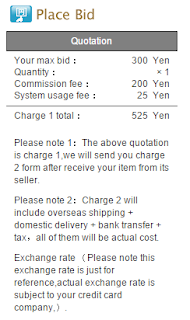








Have you used Buyee Japan before? It comes up when you click 'overseas customers' on the first page. Or is this a better method?
ReplyDeleteThank you for the blog post!
I have not! I have seen it on there, but I'm not too familiar with it nor know anyone who has used it, so i can't really help you there- I'm sorry! :( There is a post on MFC on Buyee JP and it seems to have mixed reviews based on the comments - http://myfigurecollection.net/blog/6794
DeleteYou're welcome!~ Thank you for reading it ^^
I have been wondering how to use this site, so thank you for sharing! c:
ReplyDeletechirikku.blogspot.com
You're welcome! ^o^ I hope this was helpful! Thank you for reading <3
DeleteLove!! Great post!! I read it last night <3 Thank you for the tutorial on how to buy on YJA using FJ!! Very detailed and with lots of tips! I love your blog ^^ keep it going!
ReplyDeleteThank you love!! <3 I hope to do another one with a different proxy (J-Subculture) so I hope you look forward to that one too! Thanks so much for your kind words and support ;-; <3
Delete